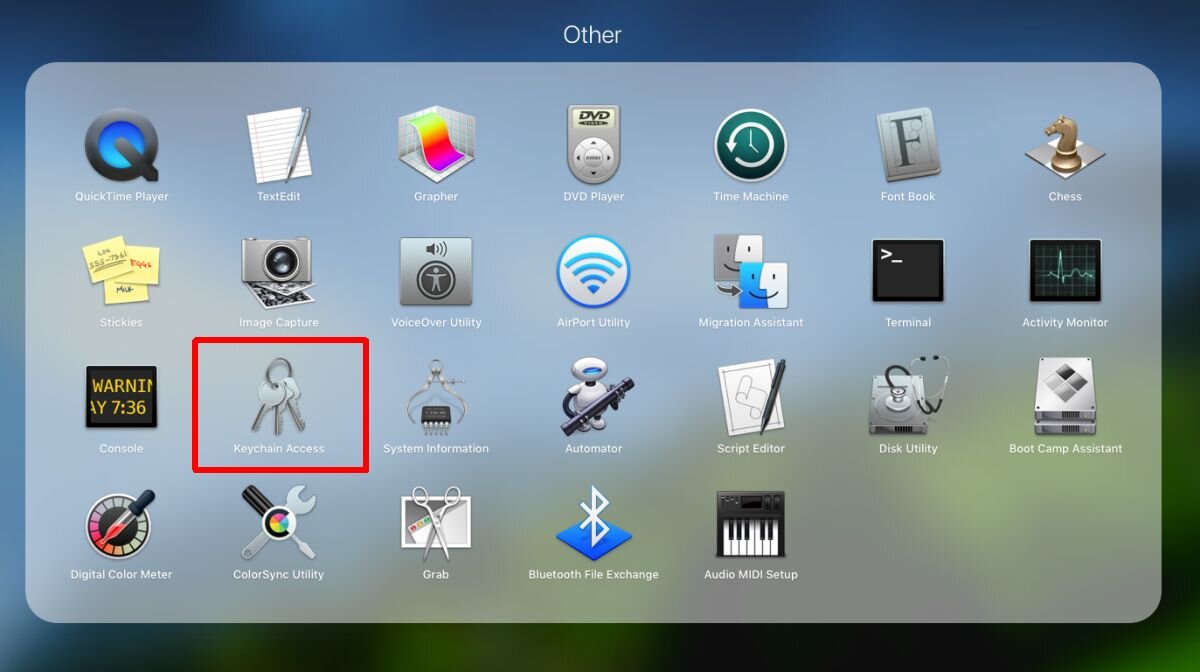Time Machine under Mac is a very powerful function that comes with OS X. Before, the editor of PC6 taught you how to set the backup disk of Time Machine. When our Mac system crashes, we can use Time Machine to restore the system. The editor brings you the specific steps of using the Time Machine that comes with your Mac computer to perform system recovery.
Read MoreMAC OSX driver operation
The normal operation of the driver installation of mac ox system: After downloading the *.kext driver, you can directly drag it to /System/Library/Extensions/ to replace the original file. After the replacement, the permissions need to be repaired before it can be used normally. Because Mac OS X is an operating system based on FreeBSD, the dependency on file permissions under Unix has been inherited.
Read MoreUninstall Anaconda on Mac OSX
I downloaded Anaconda for the convenience of learning python. It provides a large number of Python toolkits, but for some reason it needs to be uninstalled.
Read MoreHow to turn Mac dark mode on or off in macOS
Apple introduced dark mode for Mac in macOS Mojave. Dark mode is a system-level setting that can be used with all apps included with the Mac. Third-party applications can also choose to use dark mode. Dark mode makes it easier for you to focus on work, and it is also easy for the eyes. Macs with macOS Mojave do not turn on "dark mode", but the process of turning it on or off is simple.
Read MoreKeychain Access App
Keychain Access App is an apple app that is perfect for those that are forgetful like myself. If you have ever forgotten a password and had to go through the cumbersome steps to recover and reset your password, then this is the app for you. The app is for apple users (sorry android fans). It is quick and easy to download and set up. Once it is applied on your phone, it is a lifesaver.
Read MoreExploring Activity Monitor in OS X
As Apple explains on their website, “Activity Monitor shows the processes that are running on your Mac”. From this, you can see how your Mac’s activity and performance are being affected. It’s really simple to use and understand, so let’s dive straight in.
In many ways, you can compare this Activity Monitor to the one in Windows, when you type Ctrl+Alt+Del on your keyboard. It shows your information about your computer, in an easily understandable way.
Read MoreHow to Setup and Use Text Shortcuts on iPhone and iPad →
Text substitution in iOS, while not comparable to something like TextExpander, does have the advantage of being available to use in any app. Even in iOS 8, TextExpander snippets will require using a custom keyboard.
Using iOS text substitution is still a great way to substitute abbreviations and characters for alternatives, and this guide over at iMore has some great tips.
If for nothing else, specifying that the phrase "eml" should be substituted with my email address is one of the best hacks I've ever used and makes it so much easier to log into websites and apps.
Using a Third-Party Remote Control with Apple TV →
While Apple's Aluminium Remote Control is decent, you can actually control your Apple TV from almost any other remote, especially universal remote controls, which can help de-clutter the coffee table.
If you aren't a universal remote like a Logitech Harmony which can be automatically programmed, Apple has published a support article explaining how to use some spare buttons on an existing remote to control your Apple TV.
Eight Terminal Utilities Every OS X Command-Line User Should Know →
Mitchell Cohen has put together a small but very useful roundup of a few commands that are good to know of when working within Terminal.
I'd also recommend reading his follow-up post that has a few more commands, as well.
Wi-Fi Tips from Former Apple Wi-Fi Engineer →
iStumber creator and former Apple Wi-Fi engineer Alf Watt shared a few great tips over at Mac Observer on getting the most from your Wi-Fi setup. While these may look trivial, these are often a topic of debate between technicians, so it's great to get the final word straight from the horse's mouth.